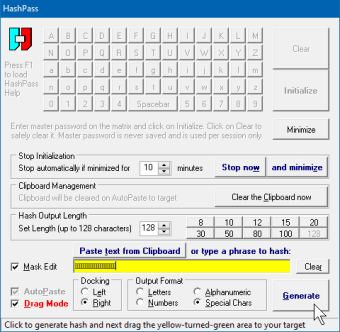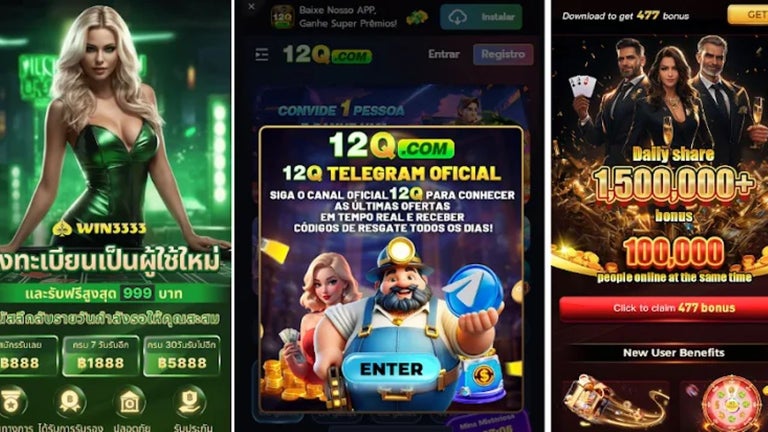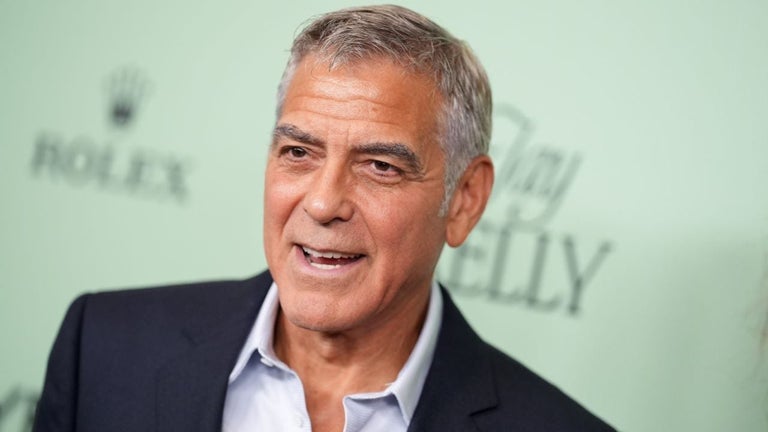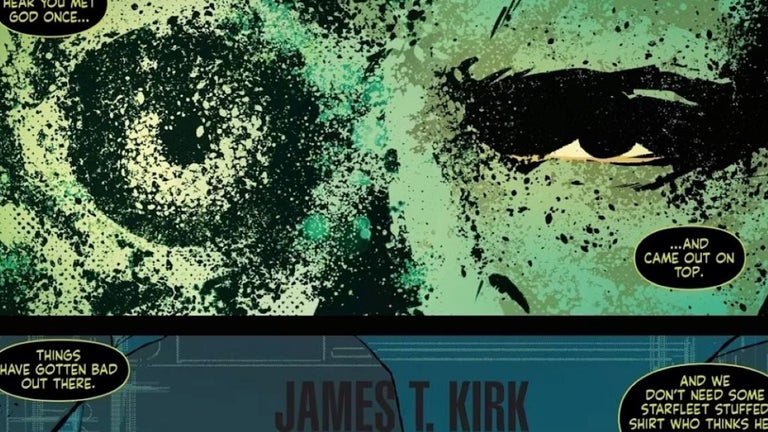Protect your password generation
HashPass is a free password encryption software that allows you to safely create and enter your passwords. Developed by Visual Fantasy, this security and privacy program is an award-winning utility that offers unique features. Not only can it bypass the need for storing a copied password on your Clipboard, but it can also block any attempts at screenshots. It’s designed to be lightweight, easy to use and install, and portable for on-the-go security.
Keep your typing secure
The function of common password generators is pretty straightforward. They create a unique string of allowed characters that will make cracking it much harder and longer for anyone who tries. Then, you simply have to copy and paste them or store them somewhere safe so they remain hard to figure out. However, while this is a tried and true method, there are still some improvements to be made. This is what makes HashPass a recommended tool.
Unlike other similar software, this password utility implements much more secure safety measures for generating passwords. For one, it uses a “dancing keyboard” to deter keyloggers. It can also prevent any screenshots from being taken by malicious software. You can also instantly bypass Clipboard usage by dragging and dropping the generated password with your cursor instead of copy-pasting it to keep it safe. Take note that this program isn’t really meant to save your passwords.
To start, click on the icon on the system tray and choose characters on the dancing keyboard to create your master password, which won’t be saved either. Afterward, click “Initialize” to unlock the actual interface. You can now create a hashed string of text of up to 128 characters and choose its output format between four options: Letters, Numbers, Alphanumeric, and Special Characters. There are also various configurations on the main menu.
Not actually a manager
All in all, HashPass is designed to be easy to use, as a Help document is included in its ZIP file and it is fully portable. Plus, much of the interface functions are controlled via toggling on them. However, this tool doesn’t allow any password-saving at all—even for the master password—and offers no password management features. Additionally, the Help file doesn’t mention how to actually operate the program. It’s highly secure, though, and is beginner-friendly.